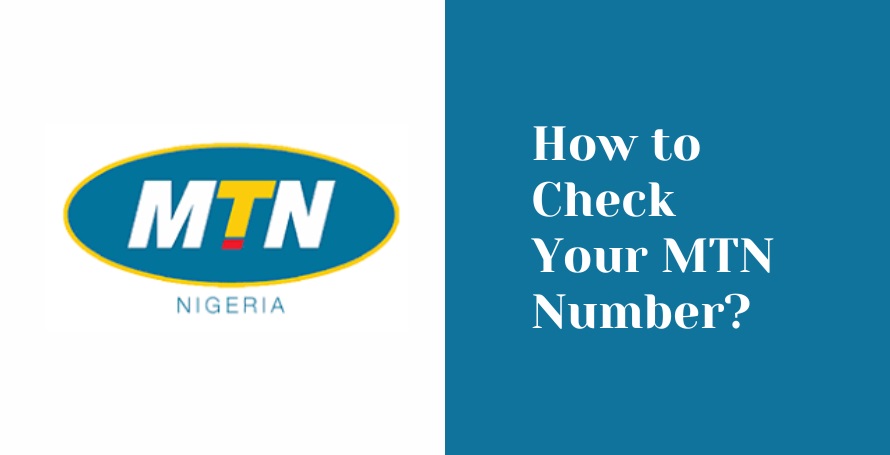Last Updated on January 15, 2025
Knowing your MTN number is crucial for various reasons, from sharing your contact details to recharging your account. MTN, one of the leading telecom service providers in Nigeria, offers several methods to check your phone number. In this article, we’ll guide you through the different ways to check your MTN number effortlessly.
How to Check Your MTN Number?
Using USSD Codes
USSD Code Method One of the quickest and most straightforward methods to check your MTN number is by using USSD codes. Follow these steps:
- Dial the Code: On your mobile phone, dial *123# and press the call button.
- Follow the Prompts: You will receive a prompt with several options. Follow the instructions by selecting the appropriate option to check your number.
- View Your Number: Your MTN number will be displayed on your screen. Note it down for future reference.
This method is simple and does not require an internet connection, making it accessible to all MTN users.
Checking via the MTN App
MTN App Method The MyMTN app is a comprehensive tool that allows you to manage your MTN services conveniently. Here’s how you can use it to check your number:
- Download the App: Visit the Google Play Store or Apple App Store and download the MyMTN app.
- Install and Register: Install the app and register using your MTN number. If you’re unsure of your number, you might need to use one of the other methods first.
- Navigate the App: Once logged in, navigate to the ‘My Account’ section.
- Find Your Number: Your MTN number will be displayed along with other account details.
The MyMTN app is beneficial not only for checking your number but also for managing your account, recharging, and accessing customer support.
Calling MTN Customer Care
Customer Care Method If you prefer speaking to a representative, you can call MTN customer care to find out your number. Here’s how:
- Dial the Customer Care Number: On your MTN line, dial 180.
- Speak to a Representative: Follow the voice prompts to connect to a customer care representative.
- Request Your Number: Explain that you need to check your MTN number. The representative will ask you some security questions to verify your identity.
- Get Your Number: Once verified, the representative will provide you with your MTN number.
This method is helpful if you have other inquiries or need assistance with your MTN services.
Using MTN SIM Card Pack
SIM Pack Method Your MTN SIM card pack contains your phone number. If you still have the original SIM pack, follow these steps:
- Locate Your SIM Pack: Find the original SIM card pack that came with your MTN SIM.
- Check the Pack: Look for the sticker or the card that holds the SIM. Your phone number is usually printed on it.
- Note It Down: Write down the number and keep it in a safe place.
Keeping your SIM pack safe is essential as it contains crucial information about your account.
Using Another Phone
Missed Call or SMS Method If you have access to another phone, you can check your MTN number by calling or sending an SMS. Here’s how:
- Borrow a Phone: Borrow a friend’s or family member’s phone.
- Make a Call or Send an SMS: Use your MTN SIM to call or send an SMS to the borrowed phone.
- Check the Caller ID: The receiving phone will display your MTN number.
This method is quick and can be done without any technical knowledge.
Visiting an MTN Service Center
Service Center Method For personalized assistance, you can visit an MTN service center. Follow these steps:
- Locate a Service Center: Find the nearest MTN service center using the MTN website or app.
- Visit the Center: Go to the service center with a valid ID.
- Request Assistance: Ask a customer service representative to help you check your MTN number.
- Provide Necessary Details: You might need to provide some information for verification purposes.
- Receive Your Number: The representative will provide you with your MTN number.
Visiting a service center is ideal if you have other account-related queries.
Additional Tips
- Save in Contacts: Once you know your number, save it in your phone contacts under a recognizable name like “My MTN Number.”
- Write It Down: Write your number in a secure place at home.
- Use Digital Notes: Store your number in a note-taking app on your phone for easy access.
Conclusion
Knowing how to check your MTN number is essential for managing your account and staying connected. Whether you use USSD codes, the MyMTN app, customer care, your SIM pack, another phone, or visit a service center, there’s a method that suits your needs. Make sure to store your number securely to avoid any inconvenience in the future.